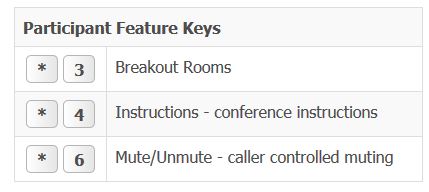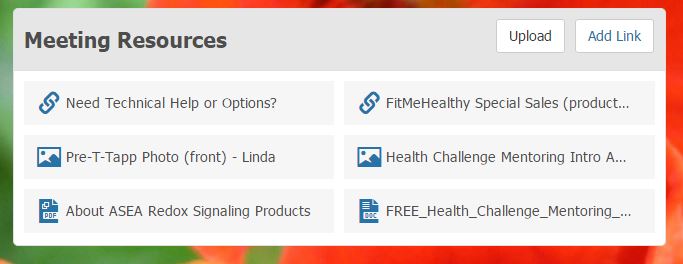Free Conference Call HELPS
You have options for participation:
![]() You can join via the web link provided via email to listen and use live chat. These are all done online.
You can join via the web link provided via email to listen and use live chat. These are all done online.
You will also have access to any related documents/downloads, videos, or screen shares when participating online.
![]() You can join the live Question & Answer period with your phone-in questions and comments.
You can join the live Question & Answer period with your phone-in questions and comments.
To do this, use the Dial-In Number and Meeting/Access Code given via your email.
Remember: You will NOT have access to any related documents/downloads, videos, or screen shares unless also participating online.
![]() You can use both the web and phone simultaneously to access ALL features at once.
You can use both the web and phone simultaneously to access ALL features at once.
Scroll down for details.
 To Listen Via Web
To Listen Via Web
(no phone required, unless asking questions live)
Turn the Radio Feature On.
Slide the Volume Up to desired level.
To Use the Chat Feature via Web
Chat should be turned on by the presenter. If not, see if you can toggle it on or notify the presenter.
Type your message into the chat box. Click Send.
A pop-up window should appear (the first time only). See below.

Type a userid and email address to enter the Chat.
Click Join Now to begin chatting.
You may use the chat box as desired throughout the presentation.

To Dial In
(You may participate in the live Q & A Sessions via Phone)
Dial-in Number: (712) 432-1212 (US) – this is a toll number
Additional International Numbers are listed with the web link issued in your email
Enter the Meeting Id/Access Code/PIN when prompted
You may listen to the conversations via phone or web, via the Radio Feature (if logged in).
However, chat and documents are only available when logged into the web account, as well.
To Participate In Live Q&A
The Q&A Session will be announced at the start and completion.
When Q&A sessions are active, you can ASK A QUESTION BY:
Unmuting yourself with *6, then
Pressing 1 to be added to the question queue.
A complete LIST of Conference Call Instructions.
Meeting Resources
You can View and/or Download any Resources Listed on the Web Meeting Wall.
Need LIVE Assistance?
If you have questions, please call 844-844-1322 or contact customer support at support@freeconferencecall.com.
They have 24/7 live support available for you.

 To Listen Via Web
To Listen Via Web